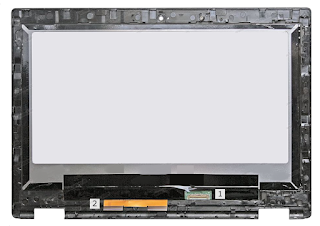What to do if the computer screen turns white
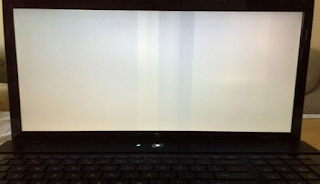
Recently, a system user came to our website to inquire about a situation where they found a white screen on the display screen when the computer was booting up. The screen was completely white, and how to solve this problem? This article will explain the specific solutions to the problem of a white screen on the system startup display screen. Recommendation: Download the pure version of the system 1. Firstly, disassemble the shell of the LCD display screen , and then check if the screen cable interface is loose or not connected properly. After inspection, the screen cable connection is normal; 2. Then turn on the power switch of the laptop, and use a multimeter to measure whether the power supply voltage of the screen cable interface is normal. If the power supply voltage is normal, go to step 5; If it is not normal, then check whether the fuse resistor or fuse inductor near the output end of the screen wire is open or damaged. If damaged, replac...