What to do if the computer screen turns white
Recently, a system user came to our website to inquire about a situation where they found a white screen on the display screen when the computer was booting up. The screen was completely white, and how to solve this problem? This article will explain the specific solutions to the problem of a white screen on the system startup display screen.
Recommendation: Download the pure version of the system
1. Firstly, disassemble the shell of the LCD display screen, and then check if the screen cable interface is loose or not connected properly. After inspection, the screen cable connection is normal;
2. Then turn on the power switch of the laptop, and use a multimeter to measure whether the power supply voltage of the screen cable interface is normal. If the power supply voltage is normal, go to step 5; If it is not normal, then check whether the fuse resistor or fuse inductor near the output end of the screen wire is open or damaged. If damaged, replace the damaged components;
3. If the fuse resistance or fuse inductance near the screen wire output terminal is normal, then check whether the output terminal voltage of the DC-DC voltage conversion circuit that supplies power to the LCD display screen is normal. If the output voltage is abnormal, check the fuse resistor, PWM controller, switch tube, inductor coil, filter capacitor and other components in the power circuit, and then replace the damaged components;
4. If the output voltage of the DC-DC voltage conversion circuit is normal, there are damaged capacitors and other components between the output end of the DC-DC voltage conversion circuit and the screen wire interface. Check and replace the damaged components;
5. If the power supply voltage of the screen cable interface is normal, then check whether the timing signal and drive signal in the LCD panel drive circuit are normal. If it is not normal, check the output signal, input signal, and power supply voltage of the chip that generates this signal separately to determine whether the driver chip is damaged. If damaged, replace it to make the Win7 computer display screen white.
The above is a detailed solution to the white screen on the system startup display screen. I hope the above tutorial content can be helpful to everyone.
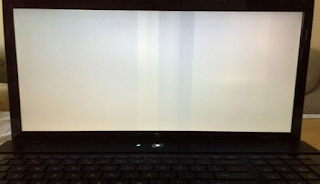
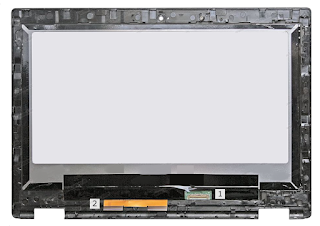
评论
发表评论